Kiel University of Applied Sciences offers you many IT tools. Of course, not all of them are important for you, but you should take a closer look at this selection. You will often come across the services and software presented or they may be very helpful for you. At the end of each section, you will find a link with more information. You have to make sure that you are logged in as a user, because the links are only accessible via the internal area.
1 Eduroam (Wi-Fi)
With your user ID, you can connect to Kiel UAS Wi-Fi via Eduroam. Since Eduroam is an international Wi-Fi alliance of European universities and educational institutions, you can easily log into Wi-Fi at institutions throughout Europe. Installation can be a bit challenging, but don't worry, you can do it. Otherwise, just click on the following link.
You can find more information about Eduroam here.
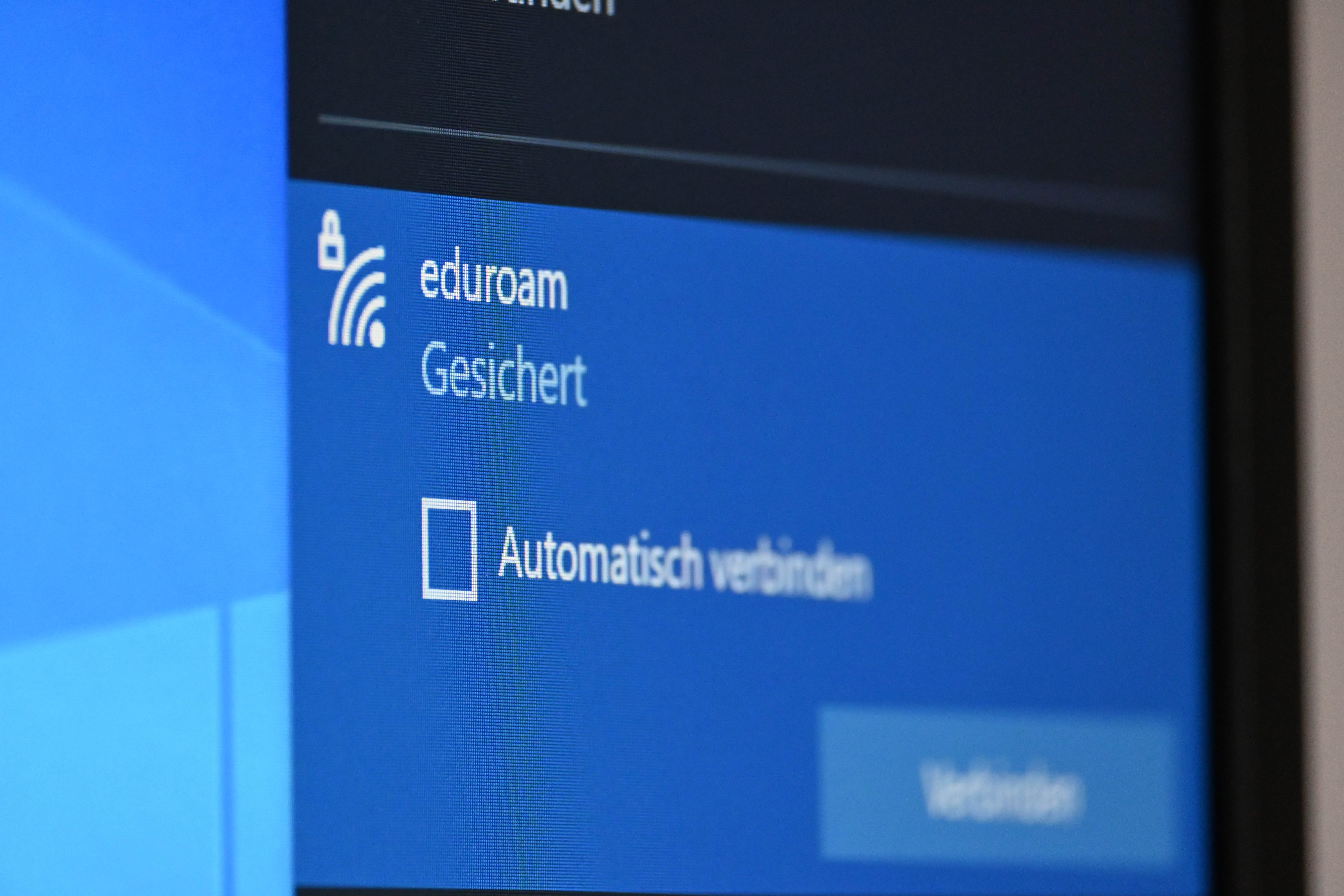
2 Moodle
Moodle will be with you throughout your studies, which is why you definitely need to know this tool. Moodle is a learning management system (LMS) that gives you access to learning materials for your modules and allows you to exchange information. It is important for you to know that there is Moodle Teaching and Moodle Collaboration – the first is for learning, the second for exchanging information. So on Moodle Teaching you will find all the documents for modules and courses. Moodle Collaboration serves as an exchange platform for information and events outside of regular teaching. You should be registered on both platforms so as not to miss anything.
3 VPN
Many online services are only accessible via the Kiel UAS network. Thanks to a VPN, you can also access these from outside the campus. VPN stands for 'Virtual Private Network'. If you want to work from home, this function is important. You need the Cisco AnyConnect software to establish VPN access. You can log in to the program as usual using your user ID. Multi-factor authentication ensures greater security during this process. As soon as you are connected, you have access to all the resources you need for work. For example, VPN access allows you to access books or scientific publications that are normally only accessible to you at Kiel University of Applied Sciences.
More information about VPN.

4 Webmail
Your personal email account is one of the most important channels through which you receive information. You can register at student.fh-kiel.de with your user ID. If this is too complicated for you, simply forward your emails to your private address. This way you can be sure not to miss any important information.
More information about webmail can be found here.
5 DFN Cloud
The DFN cloud provides you with 10 GB of online storage for your data. Simply register at dfncloud.fh-kiel.de with your user ID. You can access the DFN cloud with your web browser or via a client. However, you have to download and install the client. The cloud also allows you to easily exchange files with your fellow students and lecturers.
More information about the DFN cloud can be found here.
6 Casy and QIS
Casy and QIS are pages for general study and exam administration. On the one hand, general administration: for example, if you move in Kiel or have a new phone number, you can change the data in Casy. On the other hand, there is the study administration: if you need certificates about your studies for your health insurance company or employer, you can download them there as a PDF file. In QIS, you will find the examination administration: there you can register for or withdraw from examinations. You will also receive an overview of your previous achievements
7 Zoom
You can use Zoom to participate in online lectures or seminars. Log in with your user ID on fh-kiel.zoom.us to participate in or create meetings.
More information about Zoom is available here.
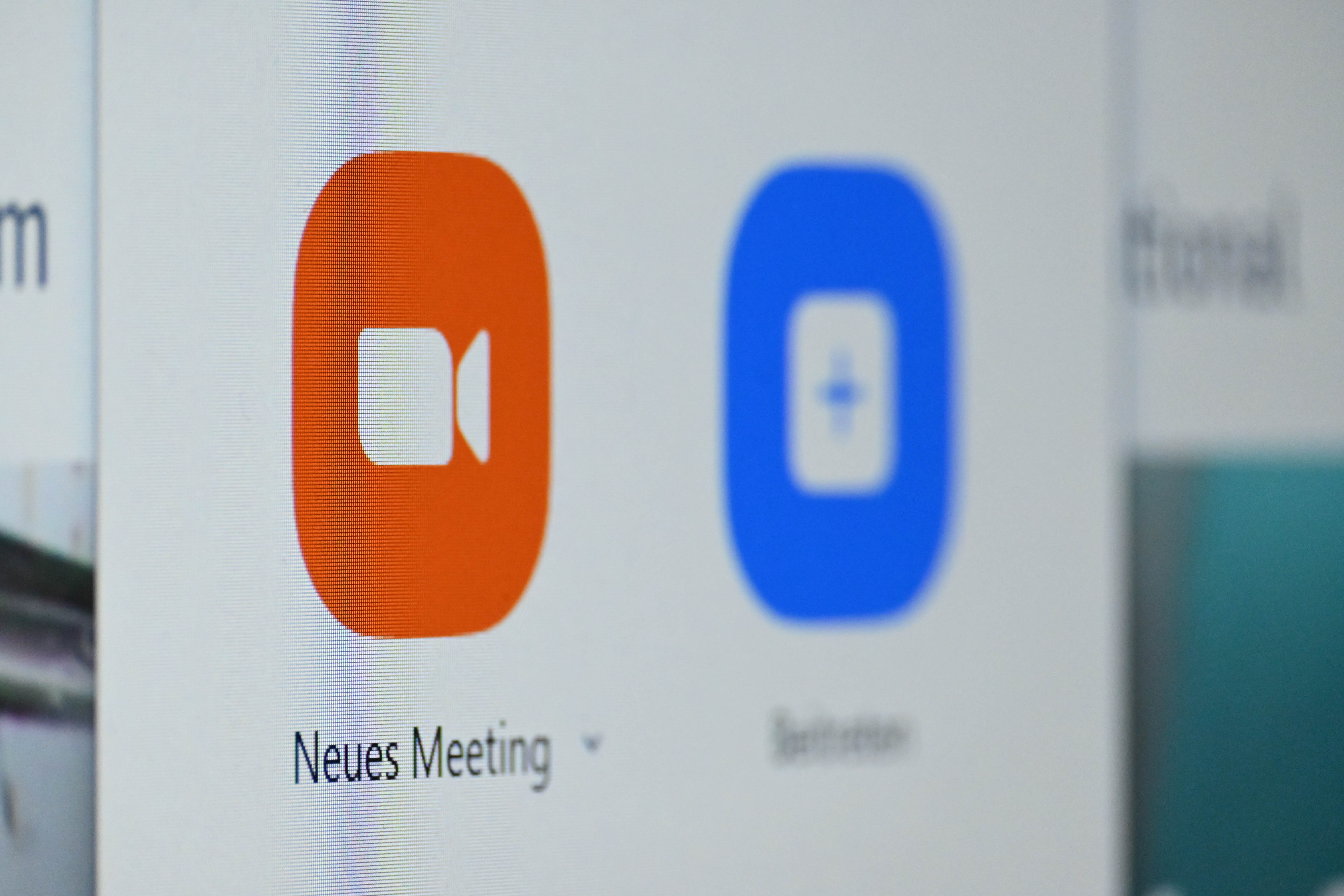
8 Module registration and module database
The module registration at the Kiel University of Applied Sciences is used to register for compulsory, additional, elective and master's modules and is used to select the specialisation of various courses. The module database gives you an overview of all the modules that you can expect to take during your studies. It also contains all the important details: What exactly is the content of the course? How many ECTS credits will I get for it? Or what literature do I need?
9 Office 365
What comes next is an offer you should not miss. Since Kiel UAS has joined the Office 365 program for educational institutions, you can use the software free of charge with a campus license. This means that Word, PowerPoint, Excel and other programs are available to you. All you have to do is register with Microsoft and you're ready to go.
Find more information about Office 365 here.
10 Citavi
Last but not least, a program that offers support for Academic Work. Citavi is a literature management program that allows you to create a bibliography with just a few clicks. To do this, Citavi offers an interface with Microsoft Word or various LaTeX editors. In addition, the program supports you in planning your tasks and organizing your knowledge.
Find more information about Citavi here.
If you are missing something on our list or have a question about other IT tools, we have one last link for you: an overview of all IT tools.


